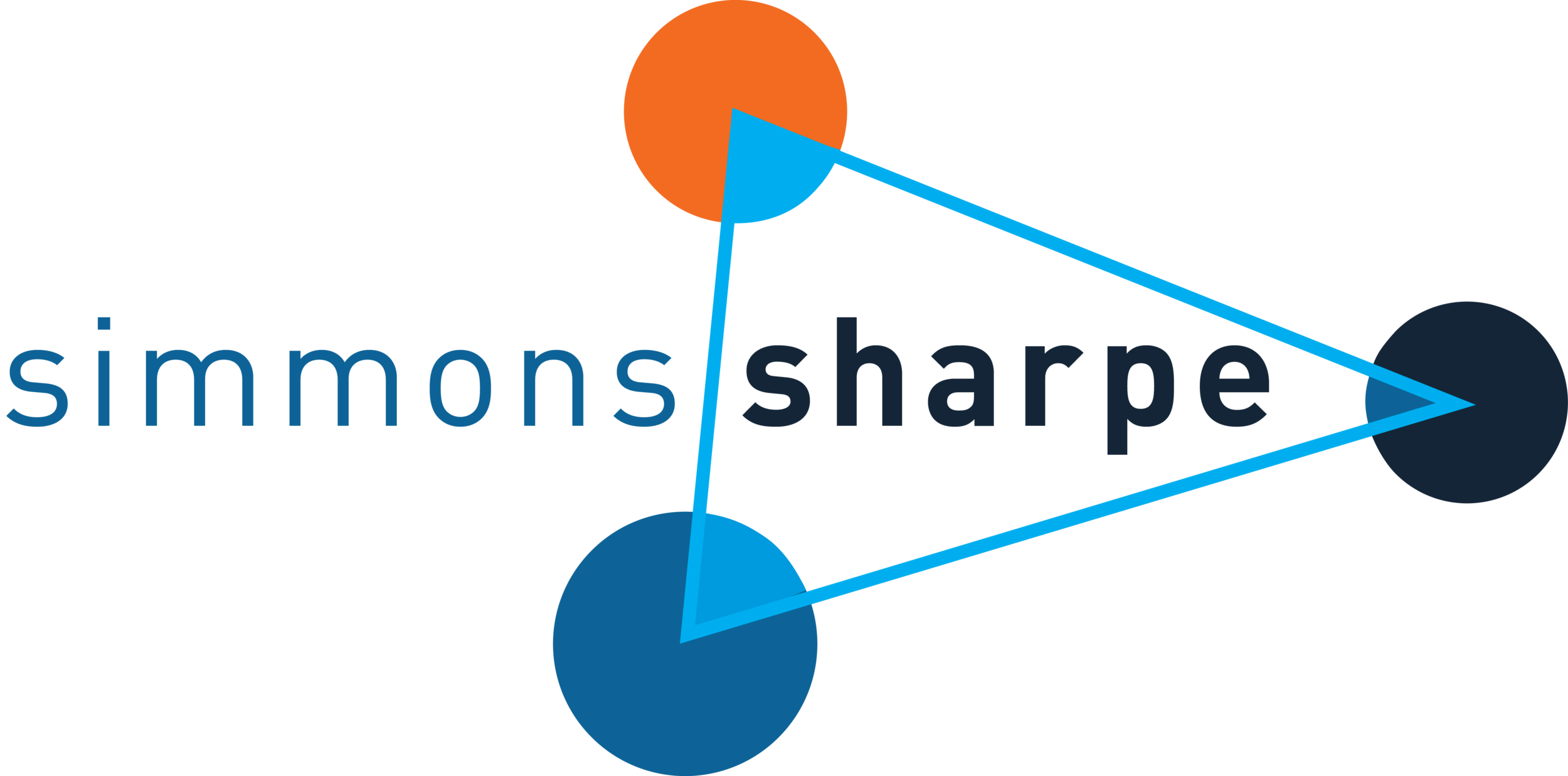Engaging Customers with Ease of Use
Ease of use is on our minds. We've been working with two clients in two very different industries (banking and entertainment) in which ease of use is core to their website or ecommerce strategy. And I've forgotten a couple of my 50+ passwords. Again.
Here are a few simple tips for simplifying your customer's online or ecommerce experience:
Tip 1: Place tools in context, on the pages customers are most likely to use them.
Here, Hilton Doubletree knows how many points I have in my Hilton Honors account and places a slider that lets me pay with points and money right on the "Select your Room" page. I don't have to go to my Hilton Honors account after I purchase and apply the points, or remember how many points I have, or do some calculation as to what that turns into in dollars. The Hilton reservation system links to the Honors system and does the work for me, right when and where I need it. Ta Da! That's ease of use, and common sense. Making it easy to use my points increases customer loyalty and engagement (how many of us have points in a hotel or airline system we never use because there were just too many restrictions or complexity the first time we tried?).
See you in September on the East Coast, Hilton Doubletree! We're Dalhousie-bound with my oldest kid.
Tip 2: Eliminate passwords. Wh-aa-a-t???????
Source: Webassessor biometric sign-on video
Passwords are the bane of my digital existence. Kryterion Webassessor test-taking uses a simple approach (called SentinelSecure) to ensure security and reduce the anxiety of having to remember a password to launch a timed exam: biometric face recognition. I'm using this to complete my Salesforce certification tests online. Click a button, and it turns on your webcam. A green box says they've captured your facial profile, a red box means move closer. I hit the "Launch" button on my test a few days later, looked at my webcam, and it logged me in using facial biometrics. Much simpler, and, when you think about it, way more secure than using a typed password (eliminates the possibility that I just give Bill Sharpe my password and let him take the test for me).
30 years from now, I'm gonna be telling my grandkids about the time when we used to have passwords, and write cheques. Preview their reaction yourself by telling a Millennial about The Time Before The Internet.
Tip 3: Use AI to make it easier for customers to find the stuff they really want on your site. This used to be known as good old-fashioned personalization. Nowadays, it's known as a natural language chatbot that narrows things down in a hurry. Starbucks, Pizza Hut, Sephora, and eBay all use them. Check out the beginning and end of a 2-minute convo between me and eBay's ShopBot in Facebook Messenger:
The ShopBot was off the mark initially with its summer reference, but quickly got smarter after I mentioned winter coats (last time I was in Halifax I was wearing a fleece in August, so I figure we're just a few weeks from snowflakes at Dal), dropped in a size and price range, and mentioned "down" and "parka." My favourite part was that the bot recognized that "back later" and "going for lunch" was a way to say goodbye, and responded with a very conversational "Adios." I wonder if it knows I'm from Texas?
Ease of use drives engagement and repeat purchase. New technologies such as AI and chatbots can help get you there, as can a conversational tone and good old-fashioned common sense.